
Most of the Blogger receives huge amount of traffic daily through Facebook. Now a day Facebook become an effective way to increase traffic for a Blog as Facebook allows our user to create a page to promote their Blog or Business. That's why we can't neglect the importance of Facebook. Previously, I was shared a article to Import Blog post automatically on Facebook wall. But today in this article you will learn to create Facebook fan page for Blogger or to import Blog post in it. So lets start the tutorial.
How to Make a Facebook Fan Page:-
01. Login to your Facebook account.02. Go to the following link.
http://www.facebook.com/pages/create.php
Click the category that your blog best fits under.

03. Upload an image for your Facebook fan page.
04. In next option you can add basic information such as website and page description.
Now your fan page is ready.
How to Import Blog Post to Facebook Fan Page:-
Previously, I was shared a article to import blog post to Facebook wall but now I will show you to import blog post to Facebook fan page.
01. Login to your Facebook account first.
02. Click on the following link.
http://twitterfeed.com
03. Create a new account in this site.

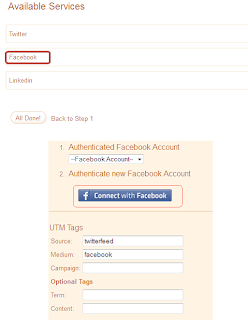
04. Choose page in which you want to import your blog post.
05. Finally hit "create service" at the bottom of the page.
03. Create a new account in this site.

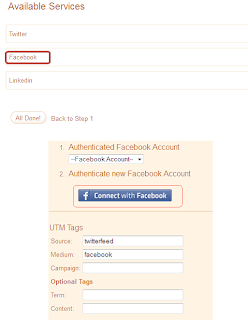
04. Choose page in which you want to import your blog post.
05. Finally hit "create service" at the bottom of the page.
If any one find difficulty in doing this process then comments are always open for that or if you like the above article then don't forget to subscribe it for latest updates. Another nice article by the same author Awesome Facebook Trick .


 3:43 AM
3:43 AM
 admin
admin
 Posted in:
Posted in: 